Businesses have taken to the cloud with increasing frequency as remote workforces have become the preference over traditional office environments. Having the ability for employees to have secure access to corporate data wherever they work from has gone from an added benefit, to a demand in today’s business landscape. Products like Office 365 from Microsoft are continually evolving to become a “All in One” solution for business productivity in and out of the office.
Over the years, Office 365 have developed from a cloud exchange environment to a complete collaboration platform. With additions and enhancements to SharePoint online, Groups, Teams, and other Office 365 applications, Office 365 can help organizations be more productive than ever. One of the challenges we see facing organizations is developing a strategy and implementation plan for using all that Office 365 has to offer. Here are some of the applications that our clients are using to be more collaborative and productive.
Planner:
Planner is a task management application that allows groups to create plans, assign tasks, share files, and collaborate on what has been accomplished. Planner used to only be available as a web application, but is not available for iOS and Android devices. Planner creates a board for each plan. In the plan, you can organize tasks into buckets and categorize tasks by who they are assigned to or status. Check out a little more on Planner here
Flow:
Microsoft Flow is an automation application that helps automate workflows between applications. At is basic level, Flow takes an output from one program, website, ect and then takes an action on another application. Flow tasks can be as simple as automating emails to people that like you on Facebook or pull data from incoming emails and import that into an excel spreadsheet. Flow continually evolves with additional API’s and applications it is compatible with to help automate your daily business tasks. Check out more about Flow here

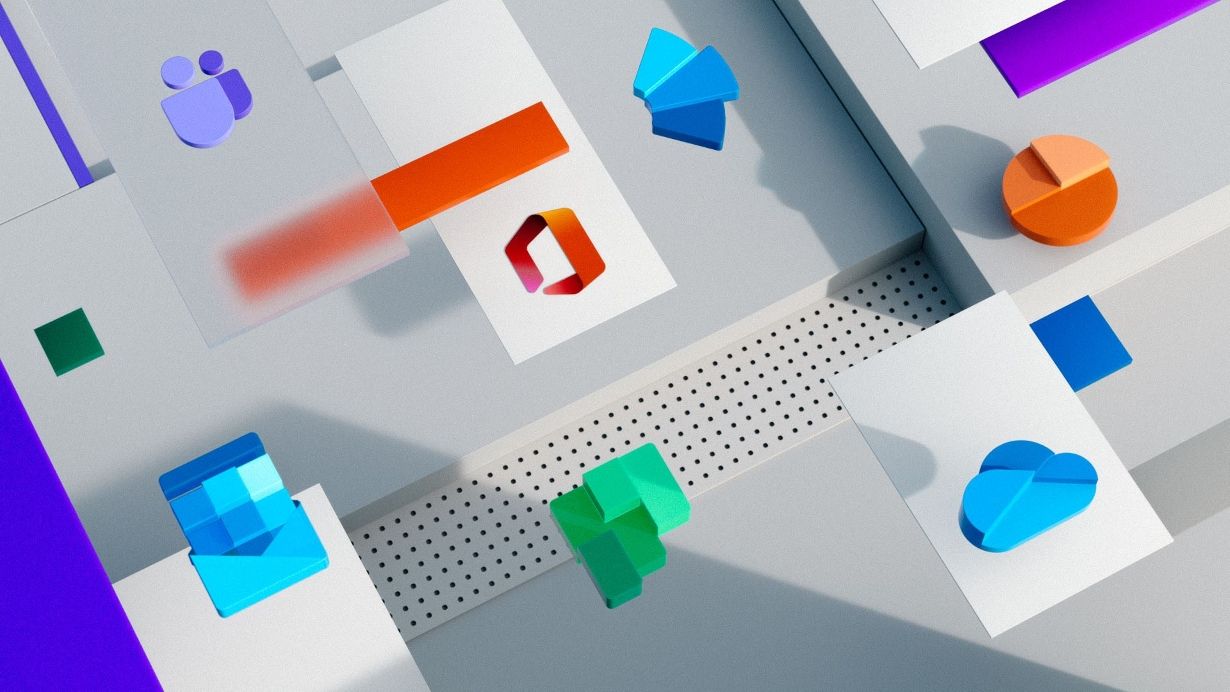
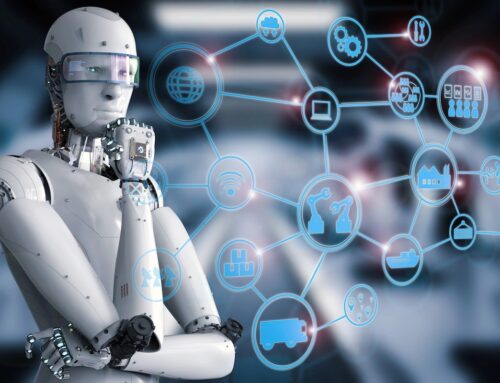


Leave A Comment